JOE MAKES
▒▒▒▒▒▒▒▒▒▒▒▒▒▒▒▒▒▒▒▒▒▒▒▒▒▒▒▒▒▒▒▒▒▒▒▒▒▒▒▒▒▒▒▒▒▒▒▒▒▒▒▒▒▒▒▒▒▒▒▒▒▒▒▒▒▒▒▒▒▒▒▒▒▒▒▒▒▒▒▒▒▒▒▒▒▒▒▒▒▒▒▒▒▒▒▒▒▒▒▒▒
Micro Service Log Tool
This API is an http server written in Python that can receive, store and retrieve log events. Events are described by this schema:
{
"source":"Customer Information Service",
"code":1255,
"type":"Information",
"description":"example"
}Where each value is defined as such: Source - The remote service from which the log originated Code - The remote service unique event code used to track the origin of this log (ex. Error code) Type - Log type used to indicate level of severity (ie. “Information”, “Critical”, “Warning”) Description - Body of log message or report.
The API has two endpoints:
/submit to submit new logs.
/search to search existing logs.
Deployment
I deployed this application to my VPS (running Ubuntu Server 😉️) hosted by Google Compute Engine. It’s running behind nginx (reverse-proxy). All the logs are stored and retrieved from an sqlite database.
Documentation
/submit
The API /submit method allows remote applications or microservices to submit logs via http POST request!
Submitted logs must contain a JSON object describing the log as body of the POST request. For example - to submit a log, send the following http POST request.
$ curl --header "Content-Type: application/json" --data '{"source":"Customer Information Service","code":1255,"type":"Information","description":"example"}' http://35.196.103.242/submit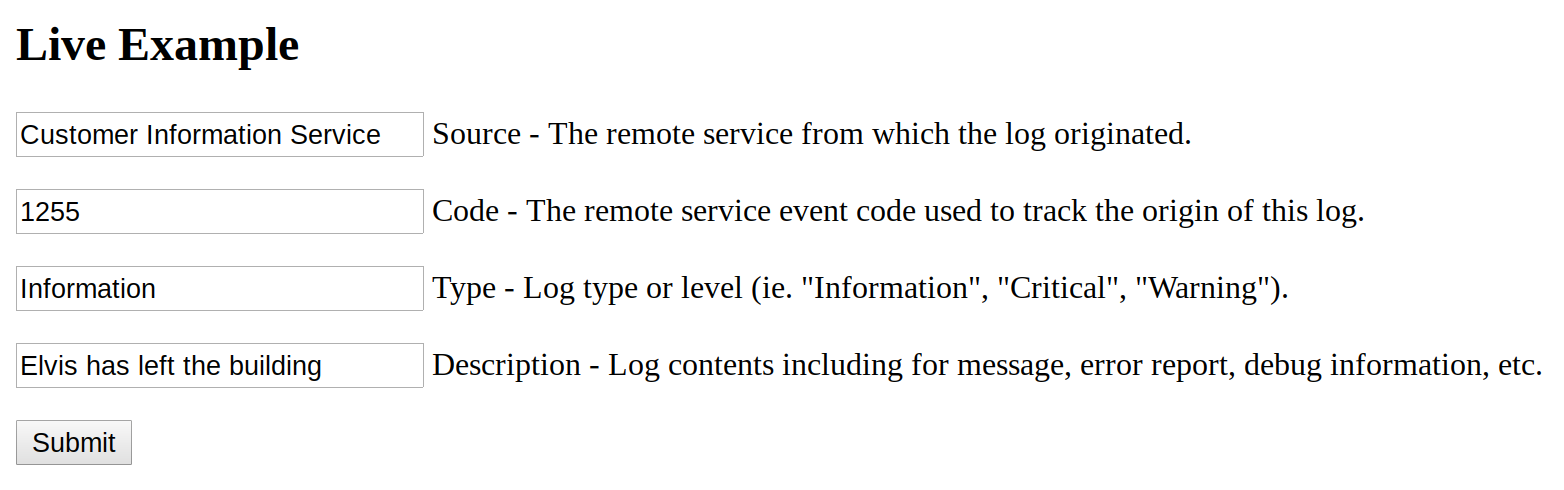
/search
The API /search method allows remote applications or microservices to search existing logs with an http POST request! Search queries contain a SQL query string as the body of the POST request.
For example - to search for every log, send the following POST request.
$ curl --data 'SELECT * FROM logs' http://35.196.103.242/search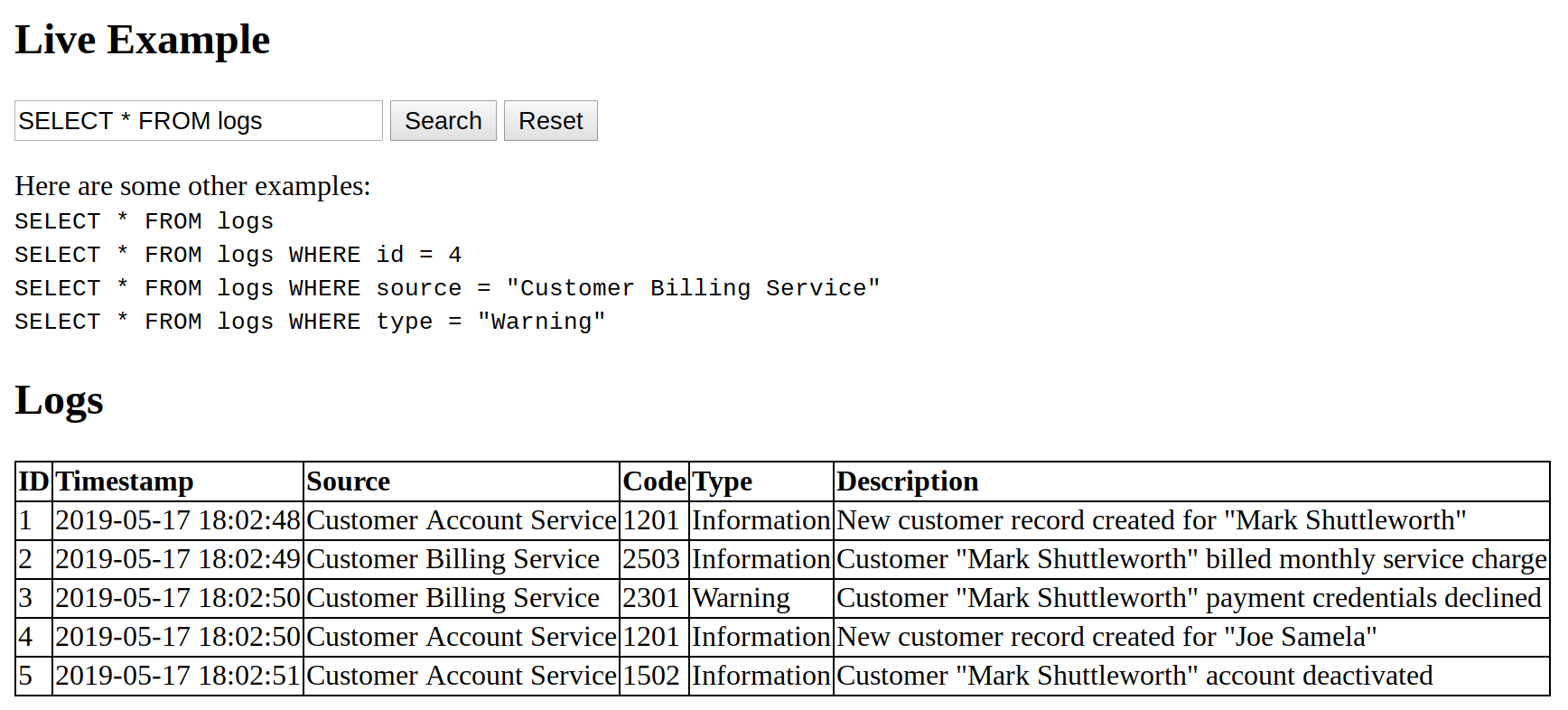
Future Improvement
If this project was more than proof of concept I would make the following improvements:
- Performance - I would fix this with a memcache to buffer incoming logs and write them to the database when ready.
- Authentication - anyone can see the contents of any submitted log
- Validation - you can submit logs that break application if they have invalid schema
- Security - ou can submit literally any query via /search. There’s nothing stopping you from modifying the table, creating new tables, reading other table etc.
- Error handling - It would be nice to have easy to understand error message. Maybe it could log error messages to iself?