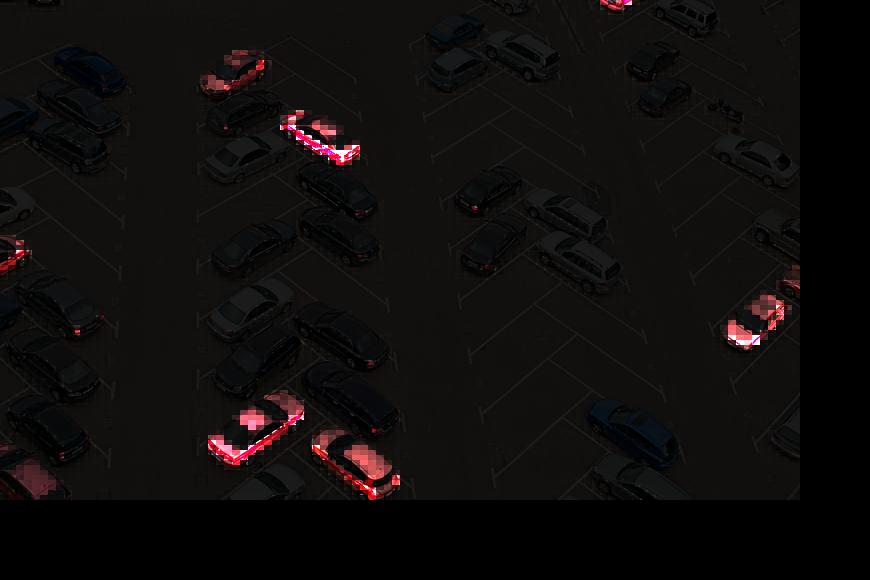JOE MAKES
▒▒▒▒▒▒▒▒▒▒▒▒▒▒▒▒▒▒▒▒▒▒▒▒▒▒▒▒▒▒▒▒▒▒▒▒▒▒▒▒▒▒▒▒▒▒▒▒▒▒▒▒▒▒▒▒▒▒▒▒▒▒▒▒▒▒▒▒▒▒▒▒▒▒▒▒▒▒▒▒▒▒▒▒▒▒▒▒▒▒▒▒▒▒▒▒▒▒▒▒▒
Find-the-red-car
computer-vision-color-based-search
Special forces mobilize! Computer vision activate! Enhance!
In this exercise I use the python imaging library to locate red cars from aerial images of parking lots. To understand the surveillance state…you must become the surveillance state! Wait, that can’t be right…
Setup
Install python3 for your distribution.
$ sudo apt install python3Install required python imaging library.
$ pip install pillow --upgradeUsage
The script is run from command line in the form:
$ python main.py /path/to/img.jpg x_grid y_gridFor example, to process back-parking.jpg with a
5x5 grid run:
$ python main.py back-parking.jpg 5 5Images of each tile are written to ./tiles . Each tile
is a .jpg named in the pattern
rank.coordinates.score.jpg. Where rank is the
tile rank, from 0 = most-red and n =
least-red. coordinates are coordinates of the tile within
the original photo. score is a score indicating the amount
of red present.
Explanation
0. The goal
The task given was to break the provided image into an
nxn grid of tiles - then calculate the amount of the color
red present in each tile.
The provided photo was of a parking lot with several red cars.
1. Creating tiles
The original image is broken into a grid of tiles. For example,
5x5 8x3 10x6 etc. Each tile has
the same dimensions, determined by width x height of the
original image.
Each tile is described by two coordinates…
a is the upper-left
b is the bottom-right
a _______
| |
| tile |
| |
------- bTo fully describe a tile the following the coordinates of
both a and b within the original
image.
(a1, a2, b1, b2)(0 ,0 ,100 ,100)2. Scoring tiles
For each tile in the original image we need to calculate the amount of red that appears.
The “redness” of each pixel is calculated as:
redness = RED - GREEN - BLUEFor example, take this candy-apple red color
(227,46,86)
redness = 227-46-86 = 95The total score indicating the amount of red in the tile is the sum of the “redness” of each pixel. Tiles with much red will score higher, tiles without red will score lower.
The tiles are then ranked by their score. The 0th tile
contains the MOST red and nth tile contains the LEAST
red.
3. Analyzing results
Sifting through the ranked tiles - the program certainly seems to be identifying tiles by amount of red. However, to better communicate this the concept of focusing one last image is created.
Each tile is darkened/brightened by its rank. The tiles
are then re-assembled into a final image showing visually how the
program focuses on red areas of the image.
Original Image

Focused Image, coarse-grid

Focused Image, fine-grid

Another Image

Another Image, coarse-grid

Another Image, fine-grid