JOE MAKES
▒▒▒▒▒▒▒▒▒▒▒▒▒▒▒▒▒▒▒▒▒▒▒▒▒▒▒▒▒▒▒▒▒▒▒▒▒▒▒▒▒▒▒▒▒▒▒▒▒▒▒▒▒▒▒▒▒▒▒▒▒▒▒▒▒▒▒▒▒▒▒▒▒▒▒▒▒▒▒▒▒▒▒▒▒▒▒▒▒▒▒▒▒▒▒▒▒▒▒▒▒
obs-cli-scene-remote
Basic TUI (Text User Interface) for switching scenes in OBS.
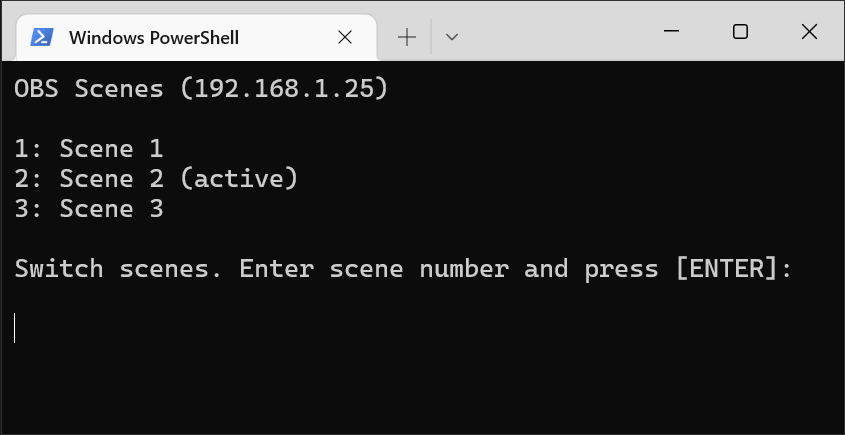
Setup
- Install obs-cli on
the client computer. Make sure
obs-cliis added to path. - On the computer running the OBS instance you’re trying to control,
install obs-websockets. Set
a password and enabled the following settings.
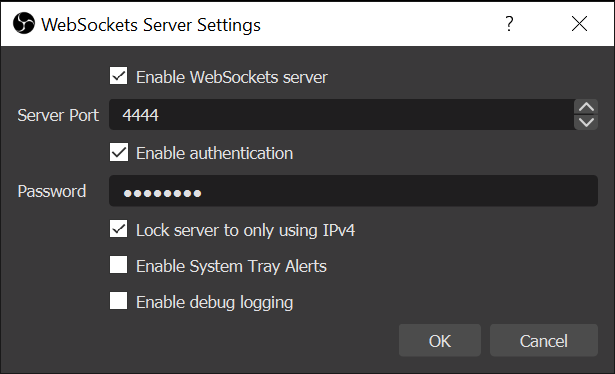
Config
Edit config.json with the host, password and port of the
OBS instance you want to control. For example:
{
"host": "192.168.1.25",
"password": "password",
"port": 4444
}Usage
Start OBS on target computer. Run main.py. Enter scene
number and press [ENTER] to change scenes. Have fun!