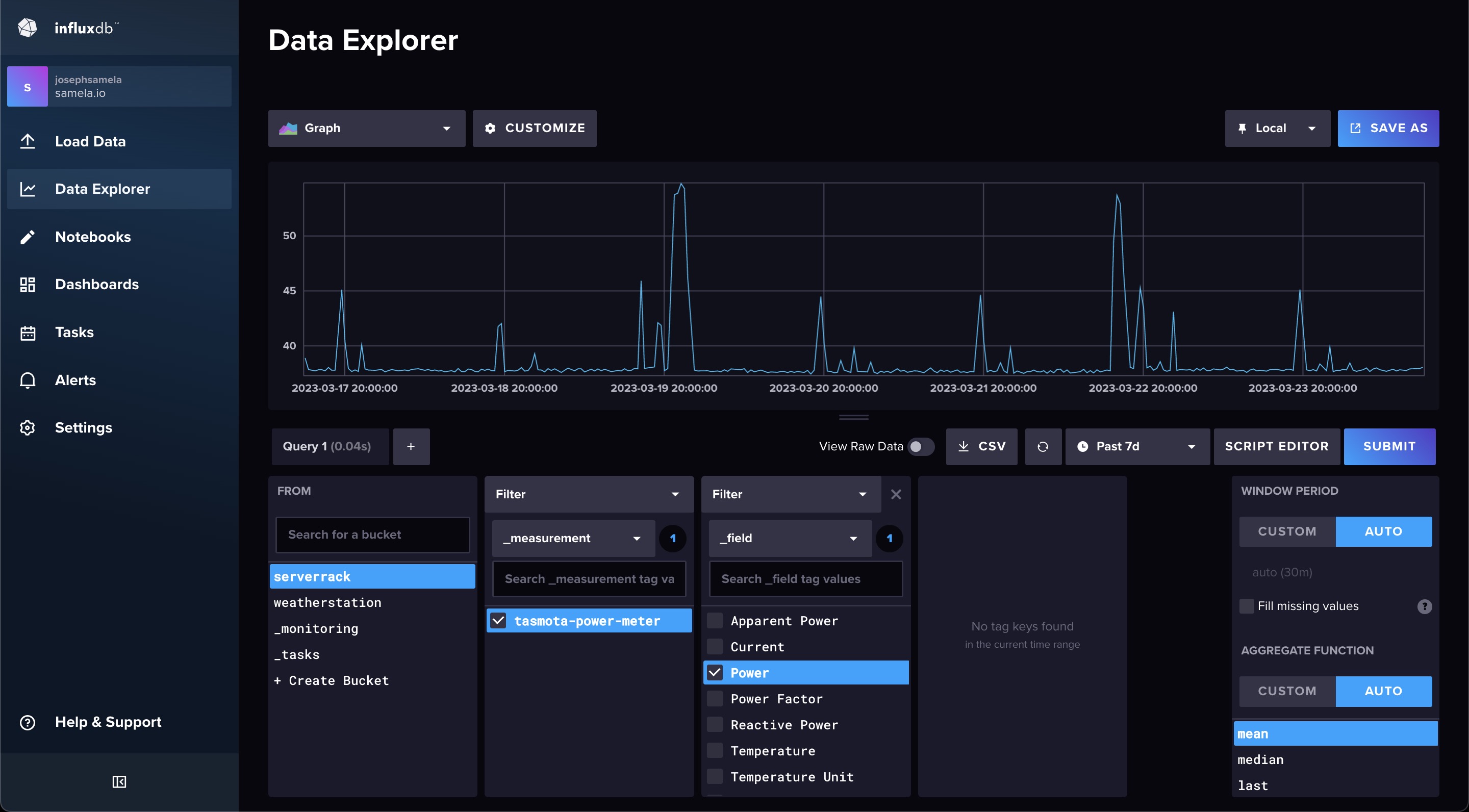JOE MAKES
▒▒▒▒▒▒▒▒▒▒▒▒▒▒▒▒▒▒▒▒▒▒▒▒▒▒▒▒▒▒▒▒▒▒▒▒▒▒▒▒▒▒▒▒▒▒▒▒▒▒▒▒▒▒▒▒▒▒▒▒▒▒▒▒▒▒▒▒▒▒▒▒▒▒▒▒▒▒▒▒▒▒▒▒▒▒▒▒▒▒▒▒▒▒▒▒▒▒▒▒▒
Tasmota Power Meter InfluxDB Logger
This project is a containerized Python service that logs data from a Tasmota Power Meter to InfluxDB.
Over the years my home server and networking setup has grown from a single wifi router to an entire equipment rack! Like anyone who pays electric bills I was curious how much power my setup was consuming. I already owned a KillAWatt Power Meter and used that to make one-time measurements…but really I was interested in how the power consumption changed over time!

My solution was to purchase a SwitchBot Plug Mini, a simple wifi switch. I picked this model specifically because it has a built-in power meter that measures the electical load of the connected device. To start I used the official SwitchBot app which is…lacking in features. Specifically there was no way to record power consumption over time - or even any API that would allow me to retrieve that information.

To get around these limitations I installed Tasmota. Tasmota is an open-source firmware for common smart devices such as my SwitchBot Plug. The open secret here is that most of these low-cost smart-plugs are just ESP-32 microcontrollers with a relay inside. While the board layout and firmware may be different between brands - they’re all very similar devices. To replace the stock firmware with Tasmota I followed these instructions. In summary, you first host the Tasmota firmware payload on a local websever. Then you modify your network DNS so any requests for OTA updates from a SwitchBot device go to your webserver instead. Finally you start the OTA firmware update over bluetooth and the update process runs, installing the firmware you hosted. After a little setup and calibration, your smart plug is now running Tasmota! If you navigate to the local-ip address you can see right away all the power measurements. The final step is to log this information!
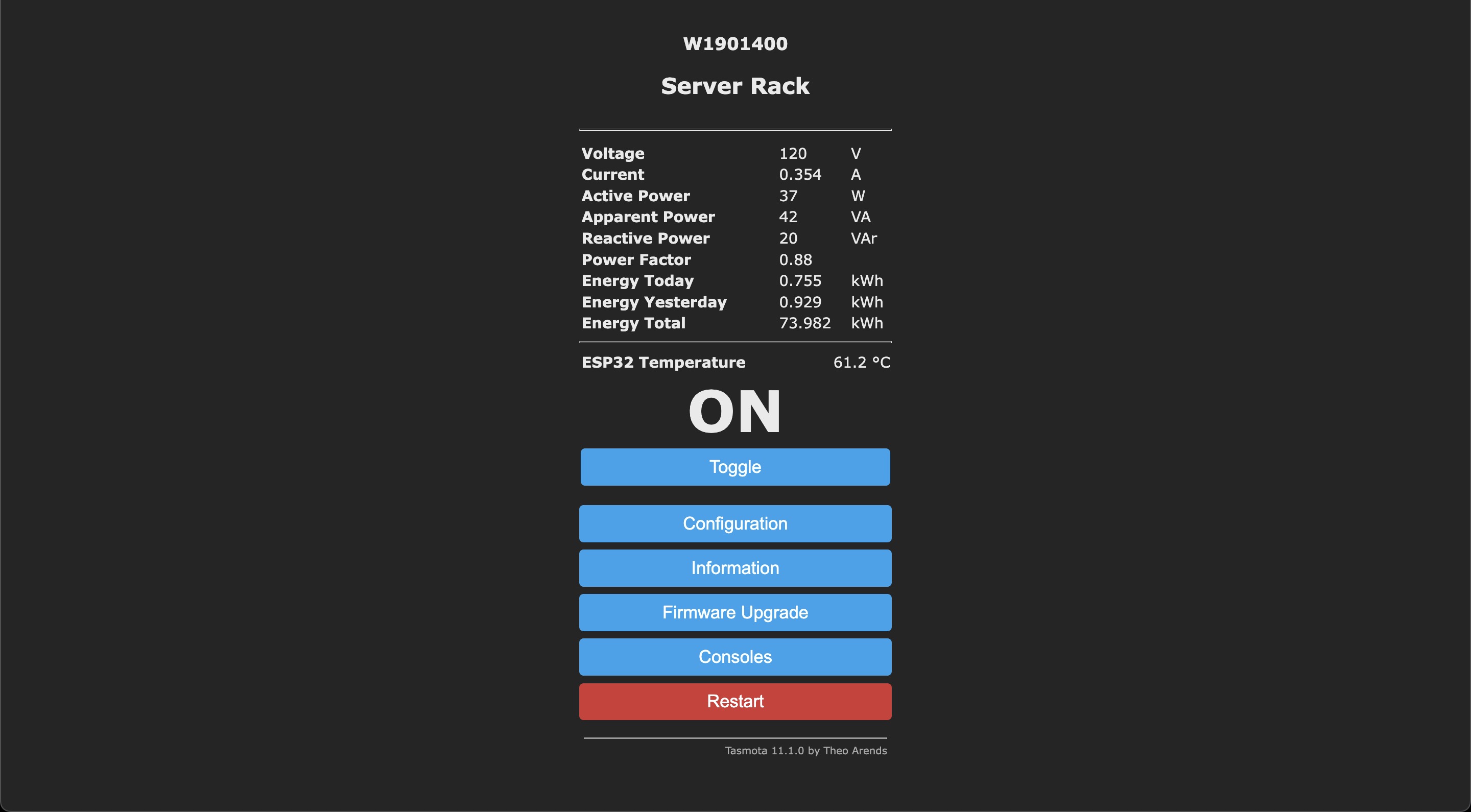
Now let’s log the data! The Tasmota firmware has a web-request API that allows you to control the device using “commands”. These commands are passed as url parameters using http requests. There is a impressive number of commands available, but I only need the Power Consumption Status Command. Each command has an associated number code. To request the power data as json, I used this command.
http://192.168.1.45/cm?cmnd=Status%208The data returned from this command is formated like this:
{
"StatusSNS": {
"Time": "2023-03-24T19:35:17",
"ENERGY": {
"TotalStartTime": "2023-01-07T16:43:21",
"Total": 73.984,
"Yesterday": 0.929,
"Today": 0.757,
"Power": 38,
"ApparentPower": 42,
"ReactivePower": 19,
"Factor": 0.89,
"Voltage": 120,
"Current": 0.350
},
"ESP32": {
"Temperature": 61.2
},
"TempUnit": "C"
}
}Let log this data! I chose to use InfluxDB to log this data because I
already host an instance for other projects - and because I like their
data explorer! To log the data I wrote the python logger in
main.py. After entering the url, bucket and token for my
instance of InfluxDB I built this into a Docker container to run on my
home sever like this:
# Clone this repository
$ git clone https://github.com/josephsamela/tasmota-power-meter-influxdb-logger
# Change into the repository directory
$ cd ./tasmota-power-meter-influxdb-logger
# Build docker image
$ docker build -t tasmota-power-meter-influxdb-logger .
# Run docker image with name
$ docker run -d --restart=always --name=tasmota-power-meter-logger tasmota-power-meter-influxdb-loggerThat’s it! After waiting a few hours for the data to flow in I started exploring the data! It’s comforting to be able see exactly how much power my home server is using - and how much it’s costing me! Monitoring this data has allowed me to develop a good sense of my idle power consumption as well as max-power consumption when everything is under load.