JOE MAKES
▒▒▒▒▒▒▒▒▒▒▒▒▒▒▒▒▒▒▒▒▒▒▒▒▒▒▒▒▒▒▒▒▒▒▒▒▒▒▒▒▒▒▒▒▒▒▒▒▒▒▒▒▒▒▒▒▒▒▒▒▒▒▒▒▒▒▒▒▒▒▒▒▒▒▒▒▒▒▒▒▒▒▒▒▒▒▒▒▒▒▒▒▒▒▒▒▒▒▒▒▒

Homebridge HTTP Leak Sensor
Description
This homebridge plugin exposes a web-based Leak Sensor to Apple’s HomeKit. Using simple HTTP requests, the plugin allows you to monitor the status of leak sensors.
Leak sensors enabled with this plugin will appear in Homekit as sensors. You will be able to check whether or not they detect a leak. When a leak is detected Homekit will send you CRITICAL alert notifications.
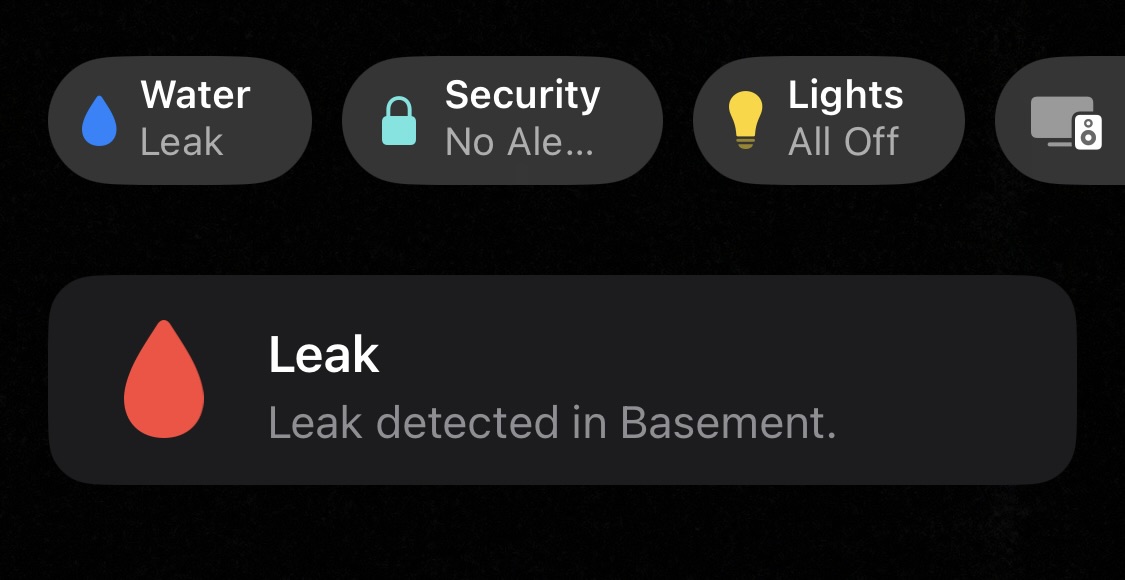
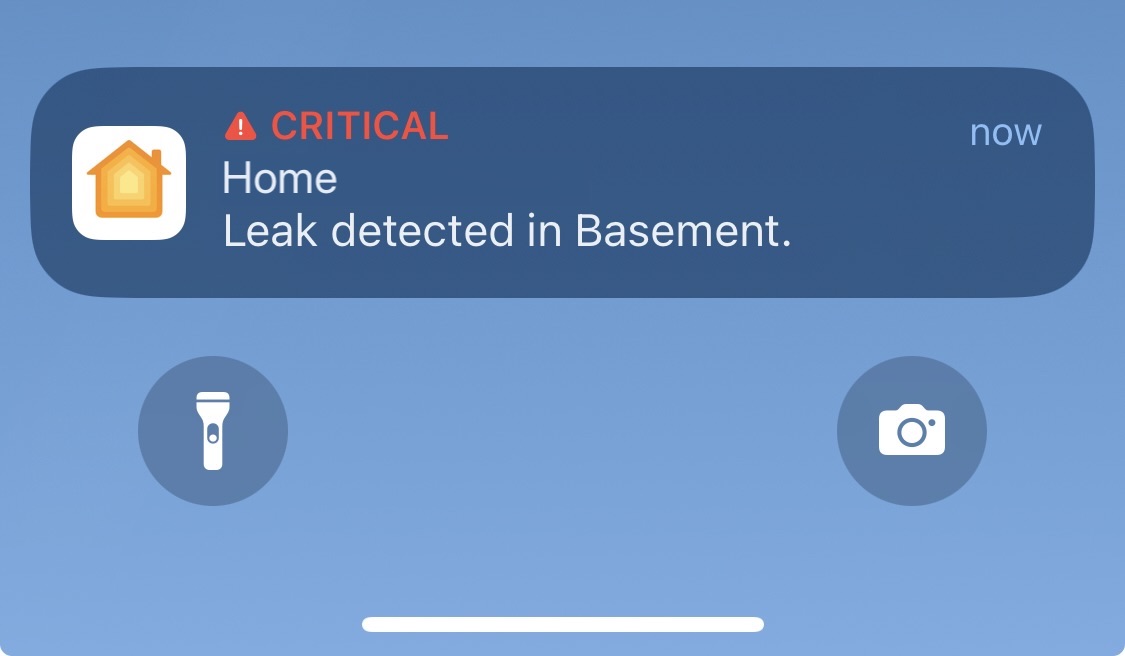
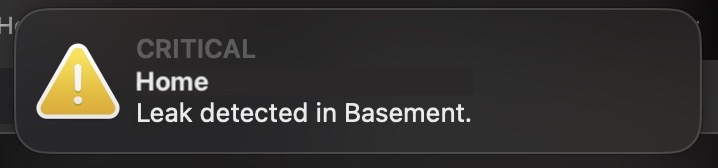
Installation
- Install homebridge
- Install this plugin.
npm install -g homebridge-http-leak-sensor. - Configure the accessory in
config.json.
Configuration
"accessories": [
{
"accessory": "HomebridgeHTTPLeakSensor",
"name": "Leak Sensor",
"url": "http://192.168.1.54/status",
"pollInterval": 60,
"failedRequestsLimit": 100,
"manufacturer": "Homebridge",
"model": "Leak Sensor",
"serialNumber": "ESP-32"
}
]Required
| Key | Description | Default |
|---|---|---|
accessory |
Must be "HomebridgeHTTPLeakSensor" |
|
name |
Name to appear in the Home app | |
url |
URL route to your device |
Optional
| Key | Description | Default |
|---|---|---|
pollInterval |
Time (in seconds) to check device status. | 60 |
failedRequestsLimit |
Limit of failed requests that can be made to url before the plugin
stops making requests. Value of 0 allows unlimited failed
requests. |
120 |
model |
Appears under the Model field for the accessory | "Leak Sensor" |
serial |
Appears under the Serial field for the accessory | "000000" |
manufacturer |
Appears under the Manufacturer field for the accessory | "Homebridge" |
Device API
Your Leak Sensor API should be able to return JSON information when
it receives /status:
{
"currentState": "WET"
}| State | Description |
|---|---|
"WET" |
Device is detecting a leak. |
"DRY" |
Device is not detecting a leak. |
Sensors
This plugin is intended to communicate with very simple DIY leak sensors. To build your own Leak Sensor see sample code in the /examples folder.

